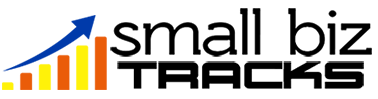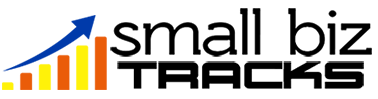2021 has been a great year for the ecommerce industry. People have been buying products repeatedly on ecommerce platforms. However, for third-party Amazon sellers, it hasn’t been that great. Several sellers have been hit by the Amazon Seller Central account suspension. Amazon Seller Account suspension can be overwhelming and frustrating. Also, it can be a risk to the seller’s income and reputation.
If you are facing an Amazon Seller Account suspension, then don’t stress. This article will guide you through the procedure of Amazon suspension appeal and help you in getting your account reinstated.
Why Amazon Suspends Account Of The Sellers?
An Amazon Seller Central account either gets suspended denied or banned. If your account is suspended, then you can still appeal against it and get it reinstated. However, if it is banned, then you can never open an account on Amazon Seller Central. In both cases, the seller’s account suffers. But the question is – why does Amazon Seller accounts face suspension.
Here’s Why:
- Amazon suspends a seller’s account when they feel the performance of your account is getting low. Ecommerce giant like Amazon always gives value to high-performing sellers and those who provide the best customer service.
- When a seller violates the policies of Amazon, their account comes at a risk of suspension. It is recommended to adhere to the rules and regulations of Amazon if you don’t want to get your account suspended.
- A seller cannot sell restricted products on Amazon. If they do sell these types of products, they will get their account suspended.
Every time Amazon suspends the account of a seller, they also tell the reason behind it. If your account is also suspended, you can check the reason in the Performance Notification tab of your Seller Central Account. After that, you can go file an Amazon appeal.
How to Proceed with Amazon Suspension Appeal?
Here are some of the best practices to follow when you are appealing against the suspension of your seller central account:
- Thoroughly investigate the reason behind the suspension of your account.
- Read the suspension notification carefully. Identify the rules and policies that you have violated.
- While appealing, take full responsibility for what you have done.
- Tell Amazon that you are fully committed to fix the issues and provide excellent customer service to the customers.
- Do not criticize Amazon in your appeal.
- Provide them with a plan of action that you will follow to fix the issue.
- Provide them with all the documents and information they asked for.
- Once everything is ready, click on the “Appeal” button in your suspension notice to submit the information, documents, and your plan of action.
- Wait for their reply.