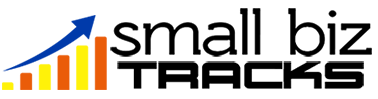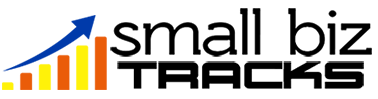Small businesses and startups are being created everyday. Shopify has made it super easy for anyone to create a functional and robust eCommerce store overnight. Surprisingly, the problem for many merchants isn’t developing products that are valuable for someone, it’s convincing their audience that their site can be trusted.
How much a user is likely to trust your store is largely dependent on the Shopify theme you choose. There are many visual cues that help gain and reinforce a user’s trust, whether that be an icon or badge, proof of compliance or even the ‘Powered by Shopify’ message at the footer of your store. It’s not that one theme is technically less trustworthy than another, it’s just that one theme shows it and the other doesn’t. Building trust of course starts to blend into best marketing practice.
Therefore, below we’re going through all the ways a small business can maximize trust through their Shopify theme. Covering both the basics and more advanced customization aspects—let’s get into it.
Should You Buy a Premium Theme or Install a Free One?
You need to be patient in the theme you choose, there are good free Shopify themes, but there are plenty of bad ones. You need to view your theme of choice as an investment, other than your Shopify subscription itself, for small businesses it may be your largest platform related expense, but if it builds trust, you’re far more likely to get a positive return.
The first thing to remember is, you don’t need a premium theme. There are plenty of good free themes, you just need to know where to look. Here’s a great list of free and premium Shopify themes for any industry.
Here are a few reasons why you shouldn’t buy a premium theme:
- As a small business you’re likely to drive a lot of your traffic directly to your product/service page(s), which will look similar on both a free or premium theme
- That extra $150+ may be better spent on product testing or installing a new Shopify app
Arguments for why you should buy a premium theme:
- Branding options: Premium themes give you more customization options and give you more potential to look professional and provide a rich customer experience. With a premium theme your store is less likely to feel like another sheep store doing the same as everyone else.
- More theme support: Premium themes are usually created by quality Shopify developers who are willing to update the theme if there are any issues or answer any queries you have. Many free themes are unsupported.
- More mobile first themes: If you’re mostly looking to generate mobile sales you will need a mobile-first theme. Most mobile-first themes are premium, while free themes are only mobile friendly.
- Efficient checkout experience: Premium themes often have the ‘Quick Pay’ feature. The biggest problem for many shopify merchants is cart abandonment due to the restrictiveness of Shopify’s checkout pages. Premium themes are one way to make your checkout process smoother.
Premium themes on average give you more options to build trust in your store. Our recommendation is this, if you’re a small business that is selling well, seriously consider upgrading to a premium theme. If you’re a startup still trying to gain some traction, stick to a free theme for now.
Basic Theme Customization You Should Implement as a Store Owner
It’s important to acknowledge that as a small business owner you will have a lot on your plate: marketing, inventory, advertising, the list goes on. Therefore, trying to achieve the same amount of customization a Shopify developer could isn’t viable time or money wise.
Your theme of choice is created to get you up and running fast, but its default setting may not align with your branding and custom logo. It’s important you update all fonts and colors to align with your branding on all pages, including checkout pages!
The other change you need to check is any dummy text (“lorem ipsum dolor sit…”) you may have left in your site. This is a classic beginner mistake and is a red flag for users navigating through your store. Double check all your pages for dummy text and replace it with relevant content.
More advanced customization you can outsource later. Once you grow to a medium or large sized business, consider hiring a Shopify expert to customize your theme further. Shopify experts are simply the way you can maximize the customization of your theme and overall store. Customization is what sets your business apart from the others, being able to customize your checkout is one way to greatly increase conversions.
If you are either a small business with a large budget or a small business that sees themselves needing customization soon, the development team at CodeClouds are a recommended choice. They have over 65 Shopify developers and with four years specializing in Shopify have proved themselves a leading company to hire Shopify theme developers from.
Finally, As Well As Having a Quality Shopify Theme You Need to-
Once you have set up a quality theme and made the most of what basic customizations you can, here are the next aspects you need to cover to create a Shopify store that users trust.
Use Quality Images
Are you a serious business or a dodgy Amazon reseller? Quality images are a great way to instill trust. If the only images you have access to are the manufacturers, download them in the best quality. If the manufacturer cannot provide quality images, it’s up to you to find quality images via another manufacturer or even look at your competitors. The best images are always ones you have taken and developed yourself, however this may not be an option for a small business.
Create Quality About Us or Staff Pages
These pages will differ depending on the type of store you have and your industry. A high quality page should show the roles of your staff and discuss what they’re responsible for. These pages are about making a human connection with your users and simply establishing legitimacy. Alternative names for staffing pages are often called ‘Meet the Team’ or ‘Leadership’.
Here it’s important you take high quality images of yourself and your team. If you don’t have many members take this opportunity to include more images of your team working, or even using the product or service you provide.
Do not use stock images in your about us page! Stock images are glaringly obvious to modern users. If these are noticed, they are a red flag for the legitimacy of the rest of your images and store in general.
Create Quality Contact Pages
By default, your Shopify will include a contact page with a contact form. As a small business, it’s unlikely you will be able to fill in every way a user could contact you. Generally the thought is, the more contact options you can provide, the more comfortable your users feel. At the very least you should have a business email address, phone number and list your physical address if you have one. Shopify has pinpointed 5 tips to creating a quality contact page.
The email address you list needs to be professional. Do not list an email that has been created from a free provider such as Yahoo, Gmail or Outlook. As long as you have purchased a custom Shopify domain you can easily setup email forwarding so users see your brand. This will usually look something like support@yourbusinessname.com or careers@ yourbusinessname.com which you can forward to your business email.
Have a Social Media Presence
Having links on your site to various social media platforms is another way to build trust. However, as a small business it’s important to remember that a social media marketing strategy shouldn’t be your main focus. Having a quality website and theme should be prioritised before your social media presence. Therefore, as a small business, post about any of the small milestones you reach. Mostly, you just need to show that you’re active.